Features
Transportation companies often lose paper tickets, leading to missed payments and inefficiencies. Boletal’s digital system eliminates this risk by ensuring every job is accurately recorded and accessible, so you never miss a payment.
Detailed Features
Boletal offers a comprehensive suite of features designed to meet the unique needs of transportation companies, ensuring every aspect of your operation is covered.
Ticket Management
Simplify the ticket creation process with BOLT’s intuitive interface that guides drivers through each step. Ensure every essential detail is captured accurately, from load specifics to destination data, for a streamlined and error-free submission.
Enhance operational transparency with real-time updates on ticket status. As tickets progress from creation to approval, all stakeholders are kept informed, ensuring clarity and coordination throughout the process.
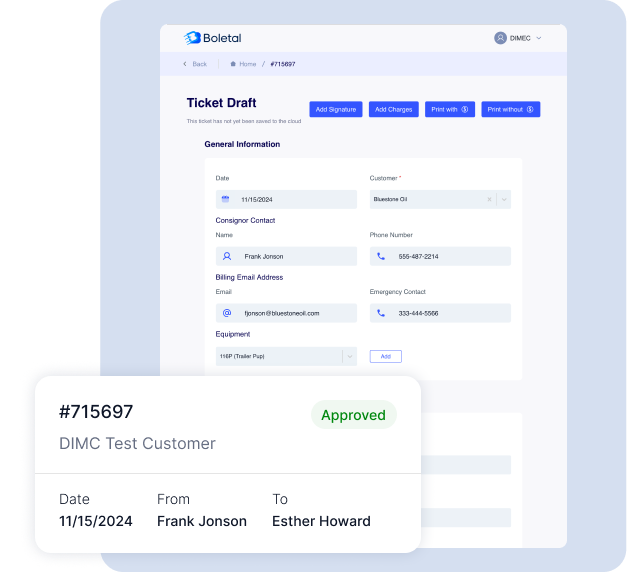
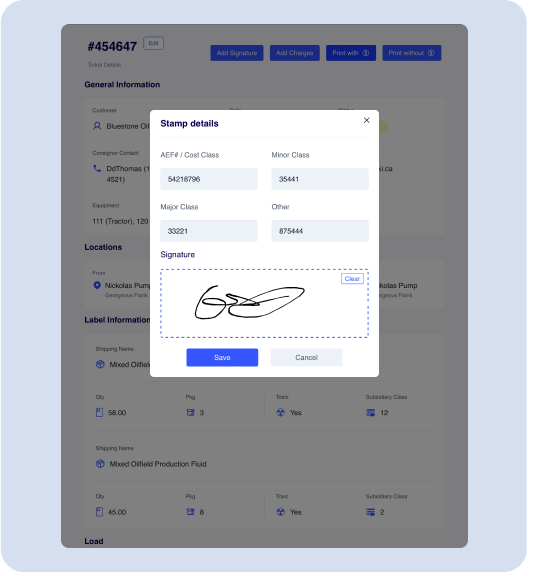
Signatures and Approvals
Streamline approvals with on-site customer signatures directly on the driver’s mobile device. This immediate validation accelerates the billing process by integrating accounting details on the spot.
Enhance security and compliance with digital signatures that provide a verifiable, secure, and legally binding way to approve transactions and agreements. BOLT ensures that all signatures are encrypted and stored securely, offering peace of mind and reducing the risk of disputes.
Time Tracking
Ensure precise billing and payroll management with Boletal’s time tracking features. Automatically generate accurate timesheets from the time billed to tickets, minimizing discrepancies and streamlining payment processes.
Streamline the payroll process as time billed to each ticket is automatically added to the driver’s timesheet. This integration facilitates efficient tracking and ensures that all billable hours are accurately recorded and compensated.


Mobile Printing of Tickets and Invoices
Empower your drivers and field personnel with the ability to print tickets and invoices directly from their mobile devices. This immediate printing capability ensures that all necessary documentation is available on-site, enhancing customer satisfaction and streamlining the payment process.
Boletal’s mobile printing feature is designed to seamlessly integrate with various mobile devices and portable printers. This compatibility ensures a reliable and efficient printing process, regardless of location, keeping your operations running smoothly even in remote areas.
Analysis of Staff, Equipment, and Customers
Leverage detailed analytics to gain a deep understanding of your operational dynamics. Boletal provides actionable insights into staff performance, equipment utilization, and customer interactions, enabling you to make data-driven decisions that enhance efficiency and satisfaction.
Utilize predictive analytics to forecast trends and anticipate needs in staffing, equipment maintenance, and customer service. This proactive approach helps prevent issues before they occur, optimizing resource allocation and improving overall service delivery.
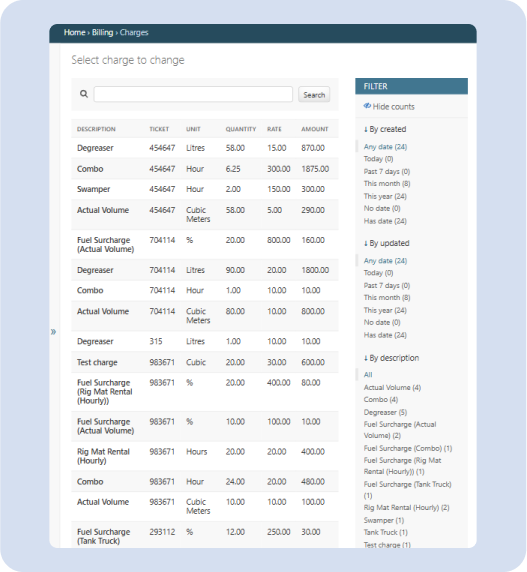
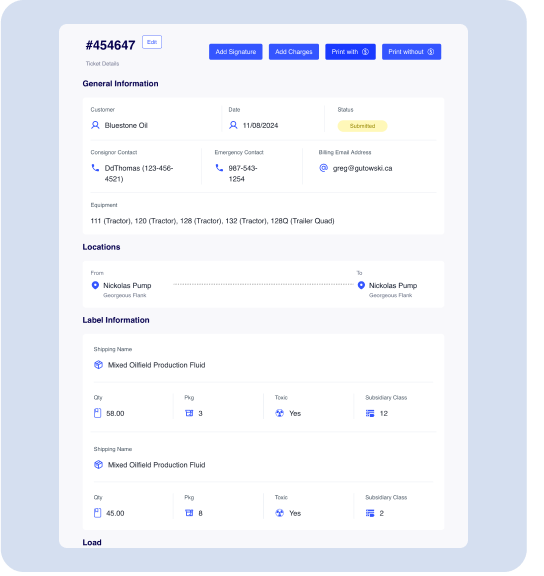
Role-Specific Access
Tailor the user experience with customized interfaces designed to meet the unique needs of each role within your organization. From drivers to finance teams, everyone accesses only the relevant tools and information necessary for their specific tasks.
Enhance operational security by controlling access based on user roles. This ensures that sensitive data is only accessible to authorized personnel, reducing the risk of data breaches and maintaining compliance with privacy regulations.
Additional Features!
Lorem ipsum dolor sit amet consectetur vitae aenean amet in eros

Automated Emails
Notify customers when tickets are ready for their review and approval, keeping everyone in the loop.

Offline Functionality
Operate seamlessly even without cellular service, with automatic syncing once reconnected, ensuring no data is lost.

Report Generation
Generate detailed reports on driver hours, ticket statuses, and financial data for better decision-making.

Emergency Contact Info
Store and access emergency contact numbers directly within the ticket.

Photo Attachments
Attach relevant photos to tickets for better transparency and record-keeping

Automated Approvals
Set up automated workflows for approving standard tickets to streamline operations